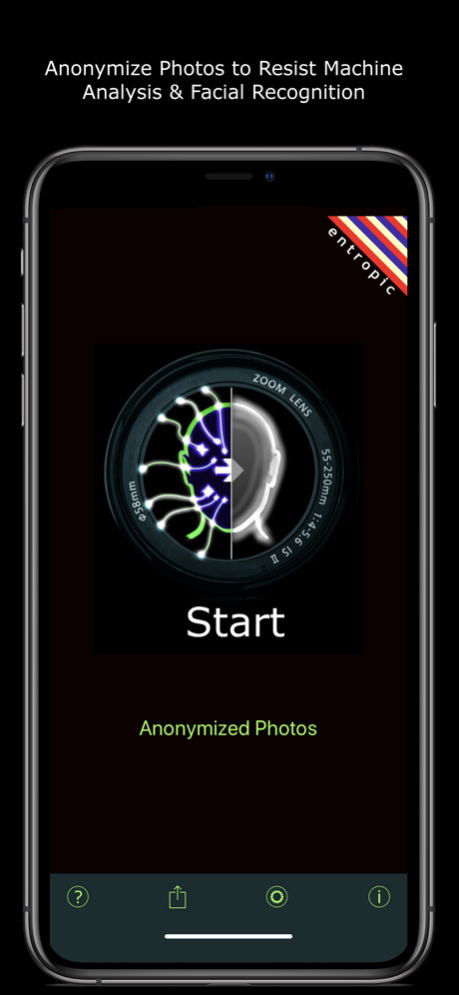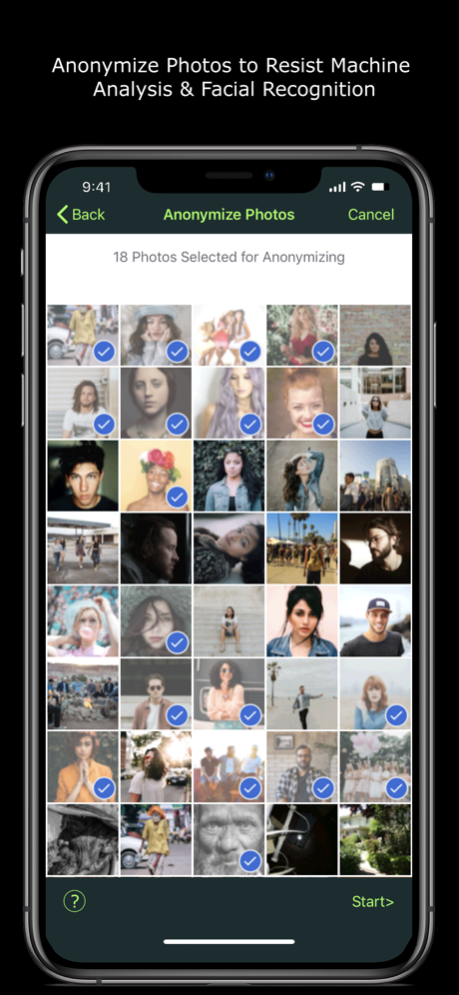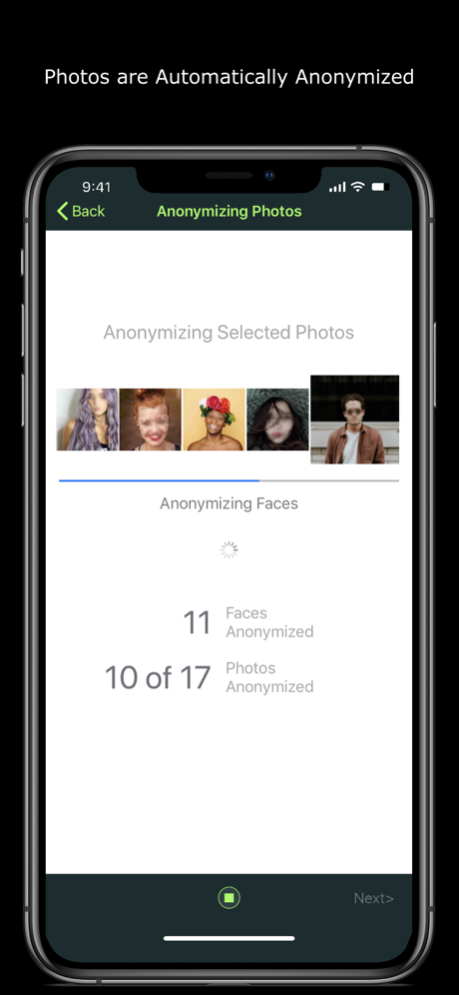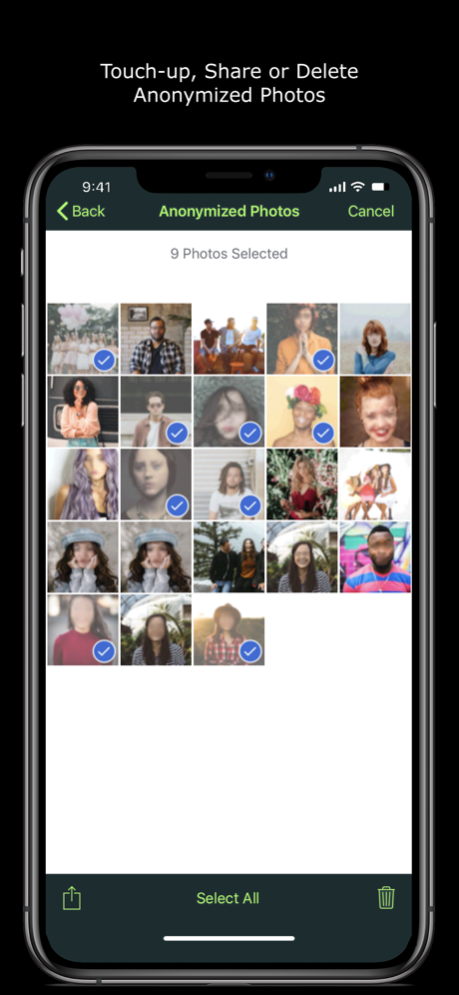volteFace 1.3.2
Continue to app
Free Version
Publisher Description
volteFace - Anonymize Photos
Automatically anonymize faces in your photos to protect them from machine & optionally human facial recognition.
Prefer not to post your photos to social media, and photo sharing sites? A good example is LinkedIn. It’s almost a must, to establish confidence with industry colleagues, along with helping them to recognize who you are.
However, unlike your social security number, credit card, or written signature, the way you look physically is something that is extremely difficult to change. Your photograph is a highly unique biometric signature of who you are.
We advise that you protect it!
While you might intend for your shared photos to be viewed and appreciated by people - your family, friends, & colleagues, increasingly what you post online is being appreciated by more than just people.
Governments and the private sector across the globe are actively engaged in collecting & amassing photos, especially publicly available ones from various established sources on the Internet, to build better machine-based facial recognition systems.
While many of these systems have honorable causes, unfortunately there are very few effective laws & controls that govern how individuals’ photos are collected, amassed, and protected. This means that your photos can also be used for nefarious purposes, further eroding your privacy.
volteFace empowers you to govern whether or not you want your photos to be “appreciated” by machines, while still allowing them to be appreciated by people, as originally intended.
As well as automatically anonymizing faces in your photos, volteFace also purges metadata embedded within photos that can disclose your physical GPS location, and other personal details.
By automatically identifying & anonymizing key facial "landmarks" in your photos - the ones that machine-based facial recognition depend upon to correlate your photo against other reference photos, volteFace makes them resistant to machine analysis & correlation.
Capabilities
—————
- Automatically anonymize faces in photos, making them resistant to recognition by machine & optionally human facial recognition
- Purge metadata from photos that can disclose your physical GPS location, altitude, camera & other vendor-specific information
- Conveniently select & anonymize groups of photos at once
- View, touch-up, and share photos after anonymizing
Limitations
—————
- Does not anonymize other elements of a photo, such as text or signs that are captured in a photograph
- Partial or unclear faces in photos may not be anonymized. Use the touch-up feature to finalize photos before sharing
Sep 24, 2019
Version 1.3.2
- Bug Fixes
- User Interface Updates
- Updated Sounds
- Dark Mode Support (iOS 13)
About volteFace
volteFace is a free app for iOS published in the Screen Capture list of apps, part of Graphic Apps.
The company that develops volteFace is Entropic, LLC. The latest version released by its developer is 1.3.2.
To install volteFace on your iOS device, just click the green Continue To App button above to start the installation process. The app is listed on our website since 2019-09-24 and was downloaded 2 times. We have already checked if the download link is safe, however for your own protection we recommend that you scan the downloaded app with your antivirus. Your antivirus may detect the volteFace as malware if the download link is broken.
How to install volteFace on your iOS device:
- Click on the Continue To App button on our website. This will redirect you to the App Store.
- Once the volteFace is shown in the iTunes listing of your iOS device, you can start its download and installation. Tap on the GET button to the right of the app to start downloading it.
- If you are not logged-in the iOS appstore app, you'll be prompted for your your Apple ID and/or password.
- After volteFace is downloaded, you'll see an INSTALL button to the right. Tap on it to start the actual installation of the iOS app.
- Once installation is finished you can tap on the OPEN button to start it. Its icon will also be added to your device home screen.